1. 理论
图像的二值化,就是将图像上的像素点的灰度值设置为0或255,也就是将整个图像呈现出明显的只有黑和白的视觉效果。
一幅图像包括目标物体、背景还有噪声,要想从多值的数字图像中直接提取出目标物体,常用的方法就是设定一个阈值T,用T将图像的数据分成两部分:大于T的像素群和小于T的像素群。这是研究灰度变换的最特殊的方法,称为图像的二值化(Binarization)。
常见的二值化方法有三种,分别是固定阈值法、平均值法、自适应阈值法和直方图法。
固定阈值法就是设定一个固定阈值K,小于等于K的像素值设为0(黑色),大于K的像素值设为255(白色)。
平均值法计算像素的平均值K,然后扫描图像的每个像素值,小于等于K像素值设为0(黑色),大于K的像素值设为255(白色)。
自适应阈值法对平均值法进行改进,规定一个区域大小,求区域平均值作为阈值K,然后区域中的像素值与K进行比较。
直方图方法主要是发现图像的两个最高的峰,然后阈值K取值在两个峰之间的峰谷最低处。图像的直方图用来表征该图像像素值的分布情况。用一定数目的小区间(bin)来指定表征像素值的范围,每个小区间会得到落入该小区间表示范围的像素数目。
更多内容参考图像的二值化之python+opencv和opencv python图像二值化。
2. 实践
2.1. 固定阈值法
1 | import cv2 |
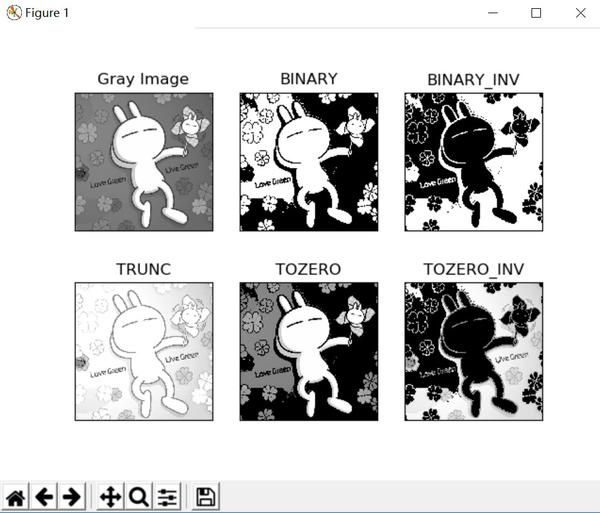
如果报错没有matplotlib,那么先执行pip install matplotlib进行安装。
retval,dst = cv.threshold(src, thresh, maxval, type[, dst] )参数解释:
- src:原图像,原图像应该是灰度图。
- thresh:用来对像素值进行分类的阈值。
- maxval:大于阈值置为maxval。
- type:不同的阈值方法。
2.2. 平均阈值法
1 | import cv2 |

2.3. 自适应阈值法
1 | import cv2 |

dst = cv.adaptiveThreshold(src, maxValue, adaptiveMethod, thresholdType, blockSize, C[, dst] )参数解释:
- src:指原图像,原图像应该是灰度图。
- maxValue:大于阈值置为maxValue。
- adaptiveMethod:要使用的自适应阈值算法。
- thresholdType:阈值类型必须是THRESH_BINARY或THRESH_BINARY_INV。
- blockSize:用于计算像素的阈值的像素邻域的大小:3,5,7等。
- C:从平均值或加权平均值中减去常数。通常情况下,它是正数,但也可能为零或负数。
2.4. 直方图法
1 | import cv2 |
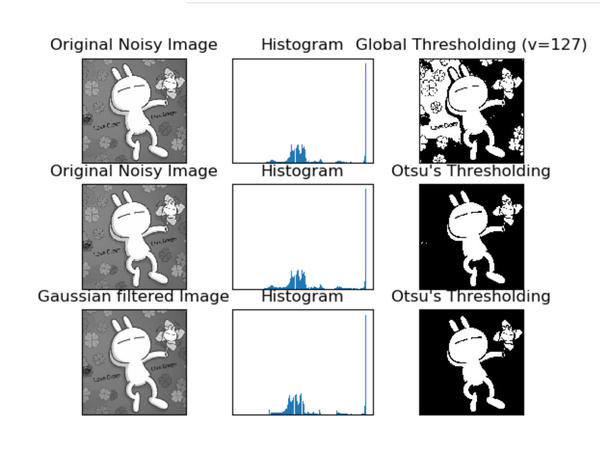
3. 后记
至此,实现了常用的四种图像二值化算法。根据不同的需要,选择不同的算法。比如对于这幅图,如果要最佳的二值化显示效果,那么平均值法最好;如果要提取轮廓,那么自适应阈值法最好;如果要获取兔斯基,那么直方图法最好。