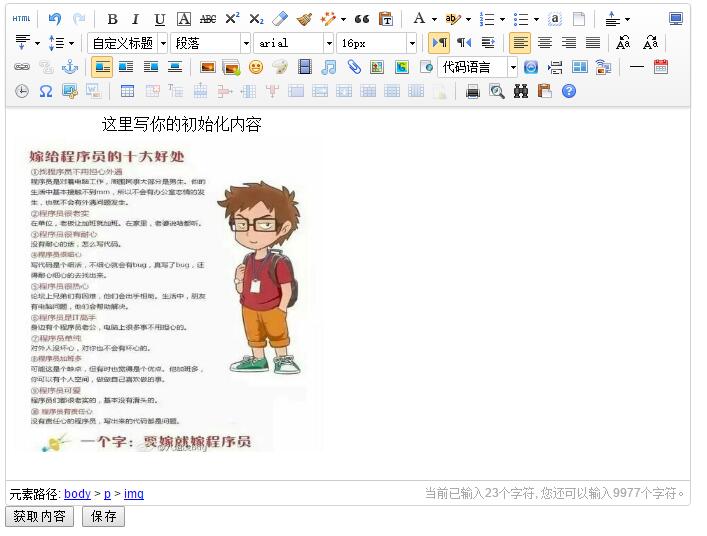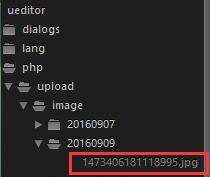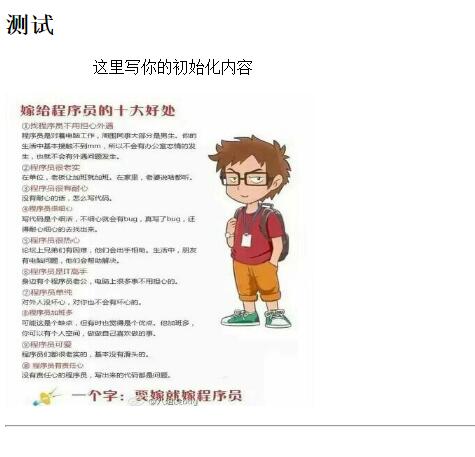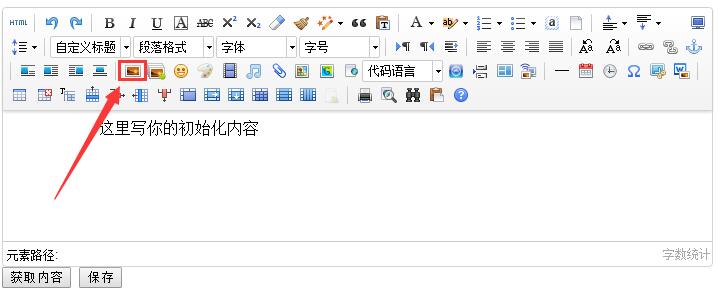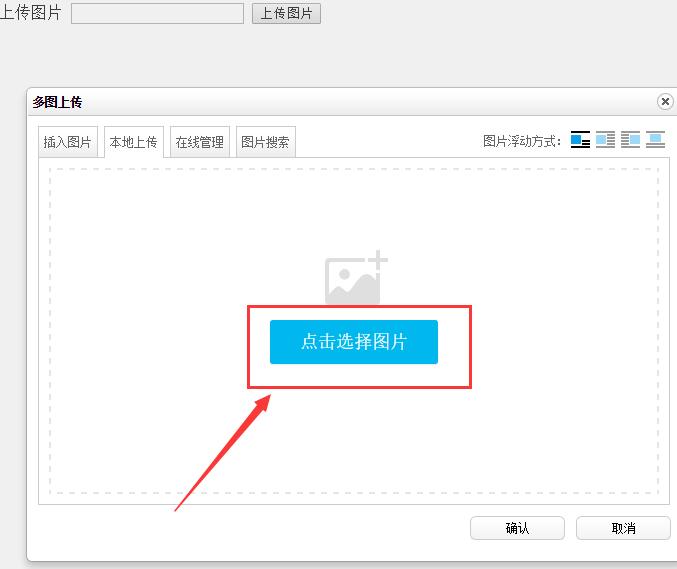1. 前言
UEditor是由百度web前端研发部开发所见即所得富文本web编辑器,具有轻量,可定制,注重用户体验等特点,开源基于MIT协议,允许自由使用和修改代码…
巾帼志愿者项目,需要发布一些带图片的文章,使用UEditor很合适。同时,UEditor还可以当做图片上传插件使用。下面,我们把UEditor整合进ThinkPHP框架中。
2. 准备
1、登录UEditor官网,下载PHP版本(UTF-8版)的代码。
2、解压文件,重命名文件夹utf8-php为ueditor。
3、拷贝ueditor到项目中的Public/libs文件夹下。

4、修改ueditor/php/config.json里的路径。
3. 编辑器
3.1. 新建表
在数据库中新建表volun_culture,content字段的类型选择longtext。
3.2. Controller
在Application/Admin/Controller/TestController.class.php中,添加函数ueditor、cultureAdd和ueditorshow。
1
2
3
4
5
6
7
8
9
10
11
12
13
14
15
16
17
18
19
20
21
22
23
24
25
26
27
| public function ueditor(){
$this->display();
}
public function cultureAdd($title, $content){
$data['title'] = $title;
$data['content'] = $content;
$culture = D('culture');
if($culture->create($data)){
$id = $culture->add();
if($id){
$data = array(
'code'=>'0',
'id'=>$id
);
echo json_encode($data);
}
}
}
public function ueditorshow(){
$culture = D('culture');
$cultureArr = $culture->select();
$this->assign('cultureArr',$cultureArr);
$this->display();
}
|
3.3. 页面
在Application/Admin/View/Test文件夹中,新建文件ueditor.html和ueditorshow.html。
1
2
3
4
5
6
7
8
9
10
11
12
13
14
15
16
17
18
19
20
21
22
23
24
25
26
27
28
29
30
31
32
33
34
35
36
37
38
39
40
41
42
43
44
45
46
47
48
49
50
51
52
53
|
<!DOCTYPE html>
<html lang="zh">
<head>
<meta charset="UTF-8">
<title>UEditor</title>
</head>
<body>
<script id="container" name="content" type="text/plain">
这里写你的初始化内容
</script>
<button id="getContent">获取内容</button>
<button id="saveContent">保存</button>
<script src="/volunteer/Public/libs/jquery/jquery.min.js"></script>
<script type="text/javascript" src="/volunteer/Public/libs/ueditor/ueditor.config.js"></script>
<script type="text/javascript" src="/volunteer/Public/libs/ueditor/ueditor.all.js"></script>
<script type="text/javascript">
$(function(){
var ue = UE.getEditor('container');
$('#getContent').click(function(){
var html = ue.getContent();
alert(html);
});
$('#saveContent').click(function(){
var html = ue.getContent();
var param = {
title: '测试',
content: html
};
$.ajax({
url: '/volunteer/index.php/Admin/Test/cultureAdd',
type: 'POST',
dataType: 'json',
data: param,
success: function(data){
console.log(data);
},
error: function(xhr){
console.log(xhr);
}
});
});
});
</script>
</body>
</html>
|
显示效果如下:
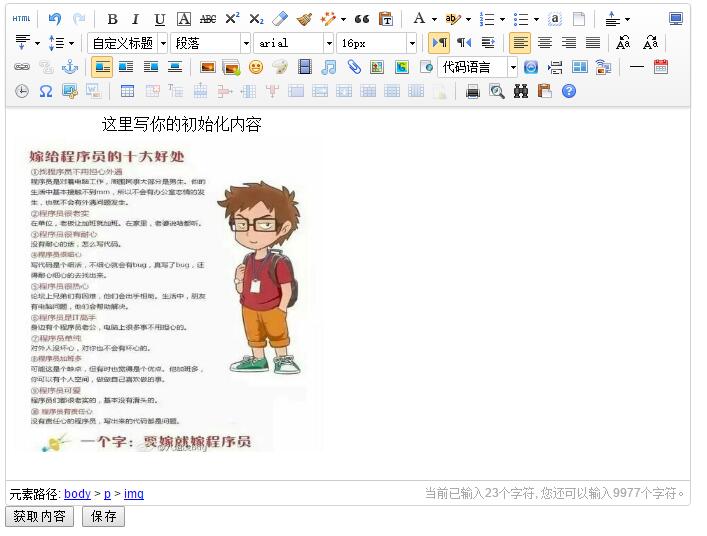
点击“获取内容”:

我们可以看到,上传的图片路径为/volunteer/Public/libs/ueditor/php/upload/image/*,这个路径是我们在准备工作的第四步中配置的。查看一下该路径,果然可以找到上传的图片。
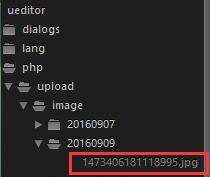
点击“保存”:


1
2
3
4
5
6
7
8
9
10
11
12
13
14
15
16
17
|
<!DOCTYPE html>
<html lang="zh">
<head>
<meta charset="UTF-8">
<title>文章展示</title>
</head>
<body>
<volist name="cultureArr" id="item">
<div class="article">
<h2>{$item.title}</h2>
{$item.content}
</div>
<hr/>
</volist>
</body>
</html>
|
显示效果如下:
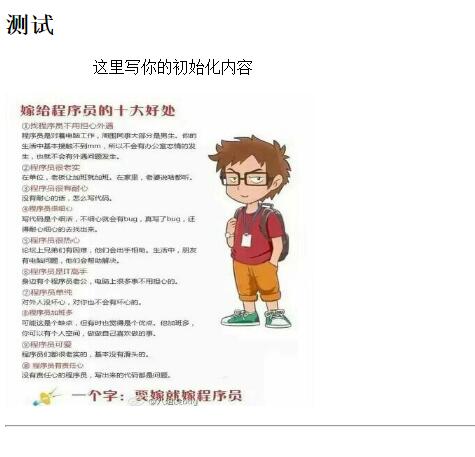
4. 图片上传插件
4.1. Controller
在Application/Admin/Controller/TestController.class.php中,添加函数imgupload。
1
2
3
| public function imgupload(){
$this->display();
}
|
4.2. 页面
在Application/Admin/View/Test文件夹中,新建文件imgupload.html。
1
2
3
4
5
6
7
8
9
10
11
12
13
14
15
16
17
18
19
20
21
22
23
24
25
26
27
28
29
30
31
32
33
34
35
36
37
38
39
| <!DOCTYPE html>
<html lang="zh">
<head>
<meta charset="UTF-8">
<title>图片上传</title>
</head>
<body>
<tr>
<th>上传图片</th>
<td>
<input type="text" id="path" />
<input type="button" id="addPic" value="上传图片"/>
</td>
</tr>
<div id="myeditor" style="display: none;"></div>
<js file="__ROOT__/Public/libs/ueditor/ueditor.config.js"/>
<js file="__ROOT__/Public/libs/ueditor/ueditor.all.js"/>
<js file="__ROOT__/Public/libs/jquery/jquery.min.js"/>
<script>
$(function(){
var editor = UE.getEditor('myeditor');
editor.ready(function () {
editor.hide();
editor.addListener('beforeInsertImage', function (t, arg) {
$("#path").val(arg[0].src);
console.log(arg);
});
});
$('#addPic').click(function(){
var myImage = editor.getDialog("insertimage");
myImage.open();
});
});
</script>
</body>
</html>
|
5. UEditor优化
5.1. 上传图片弹框延迟
问题描述:在最新版Chrome浏览器中,点击上传图片时,等待非常久,大概10秒左右,才弹出选择图片的对话框。
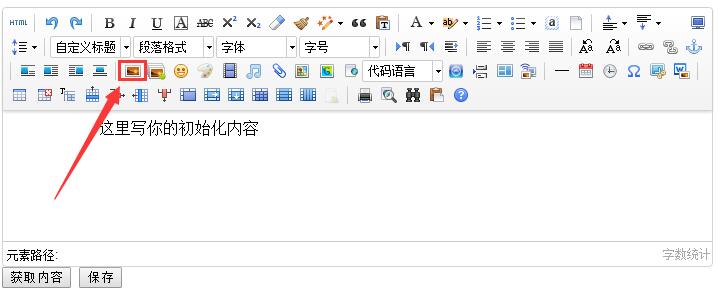
解决方案:
打开ueditor.all.js,找到:
修改为:
1
| accept="image/jpg,image/jpeg,image/png,image/gif"
|
5.2. 点击选择图片弹框延迟
问题描述:和上传图片弹框延迟基本相同,但是,点击的按钮有所差别。
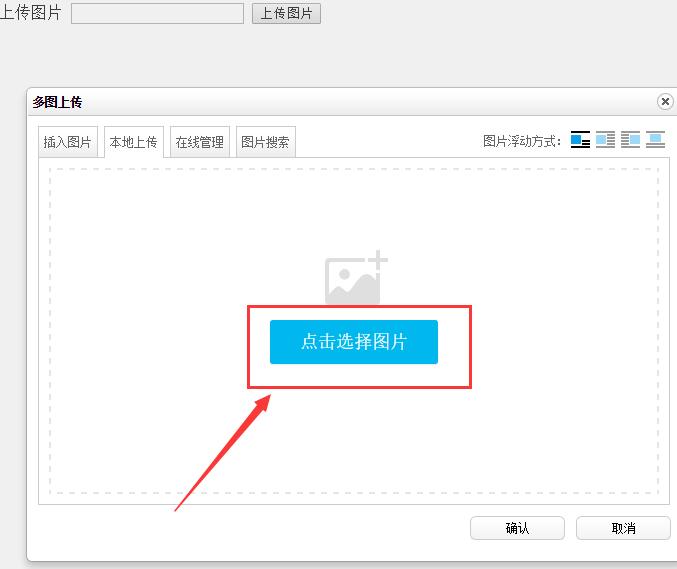
解决方案:
打开dialogs/images/images.js,找到:
1
2
3
4
5
| accept: {
title: 'Images',
extensions: acceptExtensions,
mimeTypes: 'image/*'
}
|
修改为:
1
2
3
4
5
| accept: {
title: 'Images',
extensions: acceptExtensions,
mimeTypes: 'image/jpg,image/jpeg,image/png,image/gif'
}
|
6. 后记
为什么我会知道修改哪个js文件?两个原因:
第一,查找资料,资料指明了修改ueditor.all.js(ueditor.all.min.js)和webuploader.js(webuploader.min.js)。
第二,按照资料给的方法,并没有解决我的问题。仔细研读资料,关键在于accept参数的修改。问题没有解决,极大的可能是accept参数没有修改正确。检查后,确信accept参数已经修改正确。清掉缓存,确保修改后的代码生效。然而,问题依然没有解决。那么,只剩下一种可能,版本问题,accept参数也许移动到其他js中了。
右键“单击选择图片”按钮,检查,选择Event Listener,便可以定位到相关的js。


7. 书签
UEditor - 首页
http://ueditor.baidu.com/website/
UEditor Docs
http://fex-team.github.io/ueditor/#start-config
Web Uploader
http://fex.baidu.com/webuploader/
WebUploader UEditor chrome 点击上传文件选择框会延迟几秒才会显示 反应很慢
http://www.cnblogs.com/liangjiang/p/5799984.html
FAQ · fex-team/ueditor Wiki · GitHub
https://github.com/fex-team/ueditor/wiki/FAQ