前言
为了解决稳定性和兼容性等方面的问题,我们可能需要升级或降级Docker。
升级和降级Docker有两个方案:利用包管理工具和利用二进制包。本文中,我们会学习这两种方案。
Docker Desktop is a one-click-install application for your Mac, Linux, or Windows environment that enables you to build and share containerized applications and microservices.
It provides a straightforward GUI (Graphical User Interface) that lets you manage your containers, applications, and images directly from your machine. Docker Desktop can be used either on it’s own or as a complementary tool to the CLI.
Docker Desktop reduces the time spent on complex setups so you can focus on writing code. It takes care of port mappings, file system concerns, and other default settings, and is regularly updated with bug fixes and security updates.
参考文档:Docker Desktop
本文中,我们学习在Win10中安装配置Docker Desktop的方法。
《Win10安装配置Docker》一文中,其中方法(4)是在Win10中安装WSL2 Linux系统,然后在Linux系统中安装Docker。
如果想要在Docker中使用Win10宿主机上的USB设备,该怎么做?本文中我们就来学习一下。
参考文档:
在Win10中安装配置Docker,有四种方法:
(1)在Win10上安装Docker Desktop。Docker Desktop 利用了 Windows 10 的 Hyper-V 虚拟化技术,来创建一个轻量级的 Linux 虚拟机(VM),并在其中运行 Docker 引擎和容器。这样,用户就可以在 Windows 上享受到 Linux 上的 Docker 功能和性能。
(2)在Win10上安装Docker Toolbox。Docker Toolbox 是一种适用于不支持 Hyper-V 的旧版 Windows 系统的替代方案,它使用了 Oracle VirtualBox 来创建一个 Linux VM,并在其中运行 Docker 引擎和容器。Docker Toolbox 需要用户手动配置一些网络和存储设置,以便让 Windows 和 VM 之间进行通信和数据交换。
(3)使用VirtualBox等虚拟化工具启动一个Linux虚拟机(与方法(2)类似),然后在虚拟机中安装使用Docker。
(4)在Win10上安装一个WSL2 Linux系统,然后在Linux系统中安装Docker。
无论哪种方法,想要在 Windows 上运行 Docker,都需要一个 Linux VM 来托管 Docker 引擎和容器,因为 Docker 是基于 Linux 内核的技术,而不能直接在 Windows 内核上运行。但是,用户可以通过命令行或图形界面来操作和管理 Docker 容器,就像它们是本地应用程序一样。
方法(1),Docker Desktop的安装配置方法,参考文档《Win10安装配置Docker Desktop》
方法(2),Docker Toolbox的安装配置方法,参考文档《K8S入门篇》。
方法(3),虚拟机中安装使用Docker的方法,和Linux中安装使用Docker的方法没有区别,参考文档《Docker入门篇》。
本文中,我们学习方法(4),在Win10中安装Linux,并在Linux中安装Docker。
本文中,我们使用Mybatis+Spring+SpringMVC来完成一个迷你JavaWeb项目:用户管理系统。
功能:普通用户可以注册登录,管理员可以管理普通用户。
参考《全平台安装JDK》。
下载地址: http://maven.apache.org/download.cgi
1、解压到自己喜欢的目录(这里郝同学放到D:\Server路径下)。
2、添加环境变量M2_HOME,值为D:\Server\apache-maven-3.3.9
3、在Path中添加;%M2_HOME%\bin;。
打开命令提示符,输入mvn -v,如果能够看到maven版本号,说明安装成功。
1、tomcat下载地址:http://tomcat.apache.org/download-80.cgi
2、假设解压目录为D:\Server\apache-tomcat-8.5.9。
3、进入目录D:\Server\apache-tomcat-8.5.9\bin,双击startup.bat。
4、浏览器访问http://localhost:8080,启动成功则显示tomcat管理页面。
idea配置参考《IDEA快捷键和配置》。
1、打开idea,File,New,Project,右边导航栏选择Maven,勾选Create from archetype,选择maven-archetype-webapp。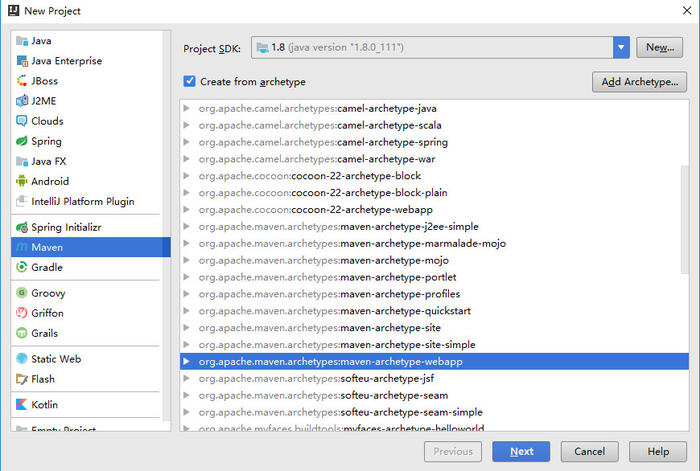
2、Next,输入GroupId为“com.voidking.pandawork”,输入ArtifactId为“pandawork-start”。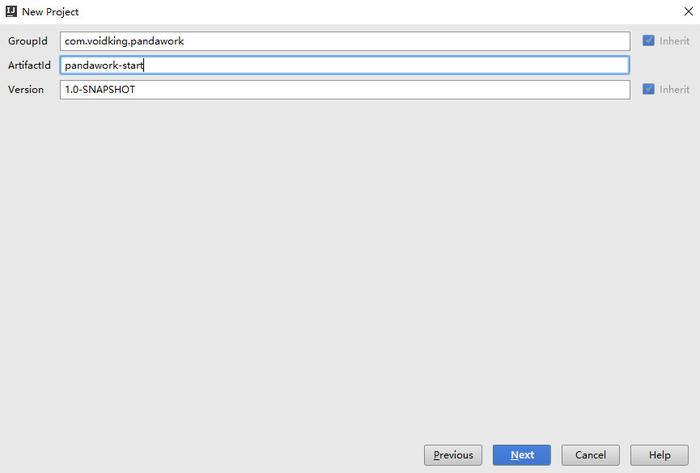
3、Next,选择自己安装的Maven中的User settings file,选择settings.xml中配置的Local repository。
4、Next,输入Project name,选择Project location,Finish。
5、稍等几十秒,Web项目便可以创建成功。
1、展开pandawork-start项目,展开src文件夹。
2、右键main文件夹,New,Directory,输入directory name为“java”。
3、右键main/java文件夹,New,Package,输入package name为“com.voidking.pandawork”。右键“com.voidking.pandawork”,新建文件README.md。
3、右键main/resources文件夹,New,Directory,输入directory name为“com.voidking.pandawork”。
3、至此,初始化项目结构完成。